Base Maps
How to define basemaps for desktop Viewer versions
Base Map Definition Files
The base maps available within the Riverscapes Viewer are listed in plain text XML files called BaseMaps.xml. The Viewer looks in two locations for this file in a specific order:
%APPDATA%\RAVE\BaseMaps.xml
<software_installation_folder>\BaseMaps.xmlThe first location is not created by default. If you want to customize the base maps available in RAVE then create this file and follow the instructions below.
The second location describes the list of the base maps that is deployed with the Viewer softwware. This list is updated with each release of the Viewer software.
Within either of these files the Viewer will load any "regions" and their corresponding Web Mapping Service base maps.
Customizing Your Own Base Maps
These steps describe how to create your own BaseMaps.xml file
so that the Viewer can make use of additional Web Mapping Services.
- Create a text file at the following path.
%APPDATA%\RAVE\BaseMaps.xml. See the symbology page for how to locate your APPDATA folder. TheRAVEfolder might not exist. - List the Web Mapping Services that you want to use by writing the necessary XML. See below.
- Open the Options form in the Viewer Help menu and select name of the region that you used in your custom BaseMaps.xml file.
XML Syntax for Base Maps.xml
The sample below shows the fairly simple structure of the BaseMaps.xml file. Working with this XML file is demonstrated in the video at the bottom of this page.
The one and only root node must be called BaseMaps. It can contain multiple Region nodes that represent different geographic regions of the World for which web mapping services are maintained. Regions are intended to be a loose concept for grouping together base map layers for the same parts of the World. They can be repurposed if you have other types of Web Mapping Service collections.
Each Region can contain either GroupLayer or Layer tags. GroupLayer tags are merely to help with organization. They show up in the Viewer project explorer as folders and the ArcMap table of contents as group layers.
The Layer tag represents a single Web Mapping Service. Each Layer tag must have a name attribute that contains the text that will be displayed in the Viewer project explorer, as well as a URL attribute that contains the end point for the Web Mapping Service. The Metadata child tags are optional and not used at this time.
<?xml version="1.0" encoding="utf-8" ?>
<BaseMaps>
<Region name="United States">
<GroupLayer name="USGS">
<Layer name="Topo Base Map" url="https://basemap.nationalmap.gov:443/arcgis/services/USGSTopo/MapServer/WmsServer?">
<Metadata>
<Meta name="Description">USGS Top Map Base Layer</Meta>
</Metadata>
</Layer>
<Layer name="Shaded Relief" url="https://basemap.nationalmap.gov:443/arcgis/services/USGSShadedReliefOnly/MapServer/WmsServer?">
<Metadata>
<Meta name="Description">USGS shaded relief</Meta>
</Metadata>
</Layer>
</GroupLayer>
</Region>
</BaseMaps>Limitations
The Base Maps feature is experimental and still undergoing testing. Web Mapping Services are one of many internet mapping protocols and we are still ironing out the kinks of how to document them in the BaseMaps.xml file so that they can be easily added to the map. For now, you should limit your base maps to WMS and avoid other types of internet mapping such as WTMS or WFS etc.
Some Web Mapping Services, like those available in New Zealand, require an API key as part of the URL. We intend to implement this feature in the near future.
Please report all bugs and issues with the base maps feature.