ArcViewer
Riverscapes Viewer for ArcGIS 10.x
To install Riverscapes Viewer for first time to ArcGIS:
- Close all ESRI products.
- Click to downloaded the latest Riverscapes Viewer addin file.
- Once the file is downloaded, double click it to install the AddIn. You will be prompted with confirmation that the installation is complete.
Updates
To update the addin, first remove any existing installations. Within ArcMap go to Customize → AddIn Manager on the main menu, select ArcRAVE and click "Delete AddIn". Close ArcMap and install as per the following video.
Minimum Requirements
Riverscapes Viewer requires ArcGIS 10.6.1 or newer. The Riverscapes Viewer does not yet work with ArcPro.
Release Notes
See the release notes provided with the source code.